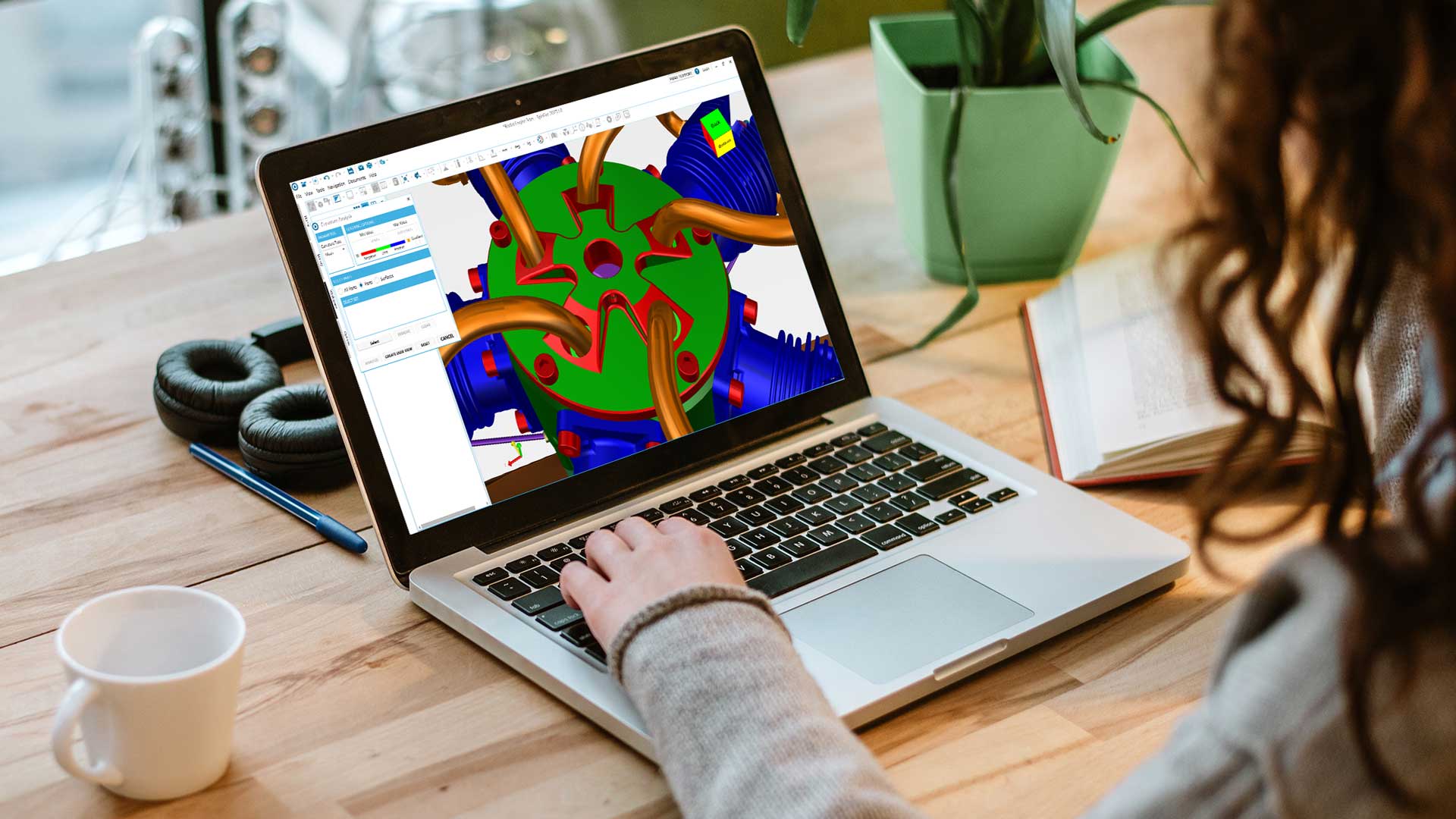Our recent webinar explored some of the newest updates to SpinFire Insight. This includes improved analysis tools with weight calculations for full assemblies, the ability to export into HTML format, adjustments to importer settings for easier navigation, and new tools for selecting multiple components. All these features continue to expand the capabilities of SpinFire Insight, furthering our goal of making a powerful yet easy to use tool for visualizing CAD data across the entire enterprise.
In this blog post, we’ll provide a detailed overview of what was covered in the webinar. You can check out the full webinar recording if you missed it. A German-language version is also available.
What is SpinFire Insight?
SpinFire Insight helps engineering and manufacturing organizations unlock the power of CAD data. With seamless access to all major CAD formats, incompatible CAD systems are no longer a barrier to collaboration. SpinFire Insight offers advanced CAD visualization and analysis tools enabling users to view, measure, and markup complex CAD data without requiring native CAD software. With a proven track record across a global customer base, particularly the autmotive industry, this tool allows better collaboration no matter the users industry, job title, or experience level. Even teams that don’t have access to CAD at all can view designs, simplifying communication and streamlining workflows throughout the entire enterprise.
What’s New?
Weight Calculations for Multi-Material Assemblies
First up is an update to our analysis tools, with new features for doing weight calculations for multi-material assemblies. You will now be able to assign materials to individual components, and the density of these materials will be taken into account when using the weight calculation features.
These improvements allow for accurate weight calculations for complex assemblies with multiple components made from different materials. You can also export a bill of materials from within the SpinFire Insight application that includes all the information about weight values for each component.
Export as HTML
We have added HTML to our list of file format options available for export. You can save designs as an HTML file to open in a web browser. While in a web browser, you can still get a detailed understanding of a design, with the ability to rotate models, exploded assembly, and view cross sections.
The ability to save as an HTML file that can be viewed in a web browser offers more opportunities when sharing data and collaborating with stakeholders, clients, and other team members. This format can be simpler for them to use, particularly when sharing designs is infrequent, as they won’t need to install any applications before viewing.
Improved Settings Navigation
One of our primary goals with SpinFire Insight is to create a user-friendly application that enables anyone to view CAD data. Part of this is ensuring that SpinFire Insight is intuitive and easy to use. As a result, we have made some changes to the location and presentation of some settings navigations to make them easier to find and understand. This should make it clearer what you can do within the application and allow you to find your desired settings faster, improving overall user experience.
Advanced Model Selection
Previously in the SpinFire Insight application parts could be selected by clicking on them in the model or in the assembly tree. Now, you will able be able to select parts based on color and attribute information. This change ensures that all parts of the same color can be selected at once, allowing you to color coordinate designs in order to create groups that can be worked with. Alternatively, by selecting based on attribute information you will be able to select and view all of a specific part easily. The goal is to help support designs that are easier to navigate, where it is simpler to see all instances of a part.
Why Enterprise Visualization?
Another topic that was discussed in the webinar was the question of why enterprise visualization? Typically, only a small proportion of an organization may use native CAD software day to day, but multiple departments can benefit from having access to designs. It often isn’t cost effective to buy CAD licenses for everyone, hence why CAD viewers can be so useful. SpinFire Insight offers access to CAD viewers for the entire enterprise, rather than per license or restricted to named users – but how can this help your business?
- Everyone throughout an organization can view CAD data: Enterprise deployment ensures that everyine has access to designs whenever they need it, no matter how frequently that is.
- Standardization ensures everyone is on the same page: Everyone using the same viewer means less confusion, better communication, and fewer delays.
- SpinFire Insight is a scalable solution: As organizations grow, or more teams realize they can benefit, SpinFire Insight ensures a seamless implementation.
- Adoption can happen organically: Instead of restricting CAD viewing to users who can already see a benefit, by giving access to everyone users a free to discover a wide range of other uses that they initially didn’t realize.
Final Thoughts
These new features and updates are part of our continued efforts to improve SpinFire Insight and create a simple and widely available tool that is also powerful and effective. Included among these latest improvements are weight calculations for assemblies with different materials, the addition of the HTML format for exporting, changes to settings navigation for a more user-friendly experience, and simpler methods of selecting multiple components at once.
For an in-depth guide to these new features as well as a live demo, be sure to check out the webinar recording. Or if you want more information about SpinFire Insight don’t hesitate to contact our team.