Automatically Process and Publish Inbound CAD files
SpinFire Publish (formerly CAD Publisher) monitors your inbox for incoming CAD files. When a new file arrives, SpinFire Publish automatically detects, processes, and publishes it according to the rules you set. SpinFire Publish runs in the background as part of our Enterprise Visualization solution. It does the heavy lifting in the CAD processing workflow so your engineers don’t have to.
The Right Files
Assign SpinFire Publish to an inbox and set the rules for which inbound files it should process.
The Right Format
SpinFire Publish is compatible with all major 2D and 3D CAD formats, and can even be set to create thumbnails and metadata, too.
The Right Place
You set the distribution and publishing rules, and SpinFire Publish sends the freshly processed CAD files to their proper destination.
Right Away
SpinFire Publish runs 24/7, so you never need to tie up an engineer’s workstation processing CAD files again.
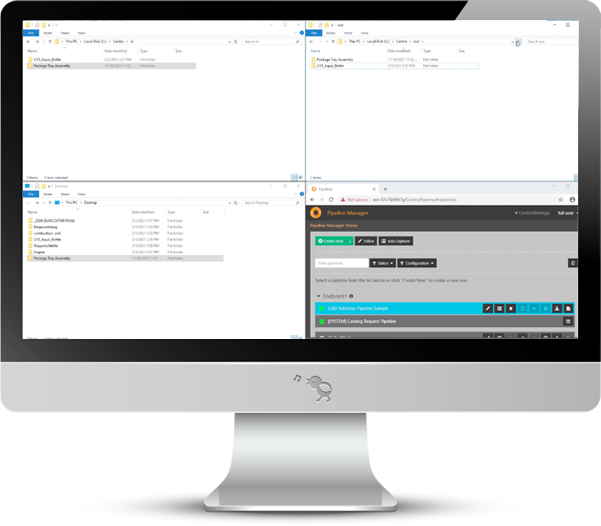
Intuitive Pipeline Builder
SpinFire Publish is a web-based solution that employs a simple drag-and-drop interface to define actions and required outcomes entirely without the use of code.
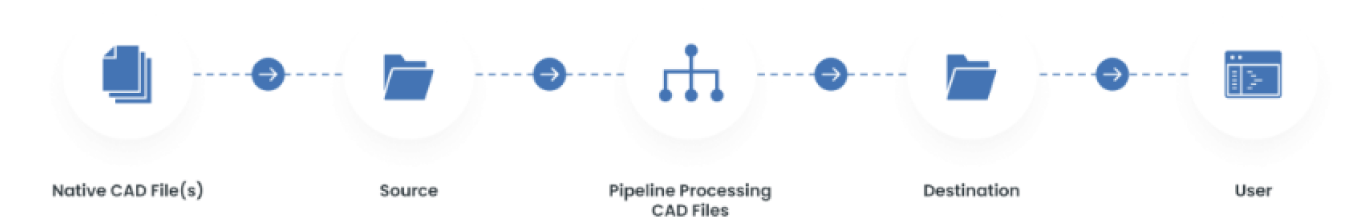

Set the Rules for Every File’s Final Form
SpinFire Publish’s processing capabilities include options to control geometry, tessellation, and display of product manufacturing information. Additionally, PNG image format parameters can control background color, camera angle, image resolution, lighting mode, and rendering mode.
The Future Is Enterprise Visualization
SpinFire Publish is part of our Enterprise Visualization solution . We believe that one way the auto manufacturing industry will overcome today’s challenges is by extending CAD interaction to the entire enterprise, allowing everyone to communicate, collaborate and comprehend like never before. Here’s why.
Fill out the form to speak with someone about how SpinFire Publish and Enterprise Visualization can help your organization.




